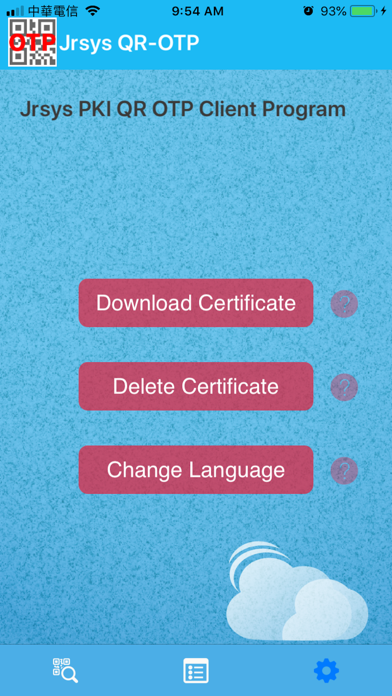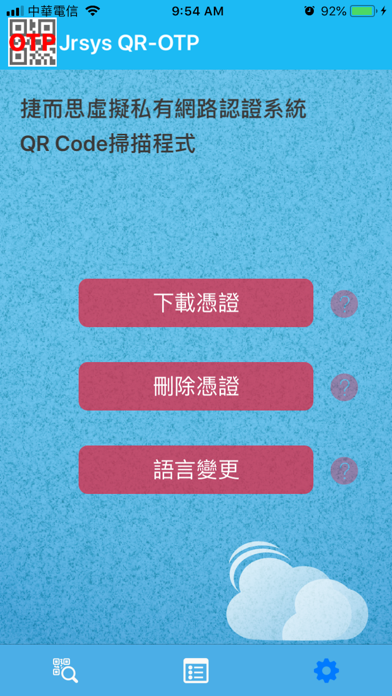
QROTP app for iPhone and iPad
Developer: JRSYS INTERNATIONAL CORP.
First release : 03 Sep 2018
App size: 8.51 Mb
Hello, this app is develop by Jrsys International Corp, it’s a app that colleagues to approve their identity for remote connection.
Using this app you’ll have to get the certificate first, then you can use your certificate to get your own password, now let’s get started.
First launch the app you’ll see tab bar beneath, press the setting tab(the far right), then press download certificate button phone camera will open to import certificate by scanning QR code.
Next, turn your computer browser on, input the address (https://demo.jrsys.com.tw/qrotp/qrcodes/login) to our testing web page, you’ll see a QR code at the right side take your phone and scan the QR code there will be a alert to input PIN code, the testing PIN code is "1qaz2wsx", once you get the PIN code your phone have imported the certificate.
Last,After you imported the certificate, press the scan tab(the far left) on tab bar, the app will go on to the first page, you’ll see "acquire OTP" button, press the button camera will open and ready to scan, this time scan the “left QR code” on your browser, your password will show up on app put the password and press”送出”button on testing web page ,web page will redirect immediately to the new web page , anyone who wants to open this web page will need to have the same steps, that’s what this app is for.